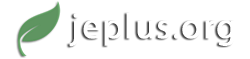01-08-2016, 07:58 PM
Hi George,
If you do a LHS random sample of 20x50=1,000 jobs, in the results you will probably find 50 cases for each weather file. In theory it should work this way, although I haven't tested it thoroughly. The problem with this approach is that the sets of cases for different weathers are different, which may give you trouble in making comparison.
If you want the sample set for each weather to be identical, you can apparently run the project with each weather file and 50 samples of the other parameters. Change the weather file and repeat it for 20 times, and beware not to change the random seed value. This process does sound tedious, though. The best way may be to use the job list file (see: http://www.jeplus.org/wiki/doku.php?id=d..._list_file). Do a sample run of the single weather project, first. This will give you a SimJobIndex.csv, which is very similar to a job list file. All you need to do is removing the first row and the first column of the file, I think. You can then copy the list 19 times and change the weather file name each time. In jEPlus, select the run "job list in file" option...
Regards,
Yi
If you do a LHS random sample of 20x50=1,000 jobs, in the results you will probably find 50 cases for each weather file. In theory it should work this way, although I haven't tested it thoroughly. The problem with this approach is that the sets of cases for different weathers are different, which may give you trouble in making comparison.
If you want the sample set for each weather to be identical, you can apparently run the project with each weather file and 50 samples of the other parameters. Change the weather file and repeat it for 20 times, and beware not to change the random seed value. This process does sound tedious, though. The best way may be to use the job list file (see: http://www.jeplus.org/wiki/doku.php?id=d..._list_file). Do a sample run of the single weather project, first. This will give you a SimJobIndex.csv, which is very similar to a job list file. All you need to do is removing the first row and the first column of the file, I think. You can then copy the list 19 times and change the weather file name each time. In jEPlus, select the run "job list in file" option...
Regards,
Yi