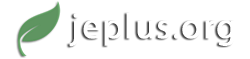10-31-2014, 02:52 PM
Thanks for your help. For the benefit of anyone else reading this post, this is what I did (which worked).
I set up the parameters using the parameter tree as usual. For larger files I will do this by writing the parameter tree in excel and importing the tree using the import function.
I wrote a list of jobs in a text file using Notepad++. Each job was defined by one line which had the format:
name,0,0,value1,value2,value3,value4,value5,value6,value7,value8,value9,value10,value11,value12
;where "name" was the name I chose for the output directory, the two x "0"s nominated the first weather file and the first idf file (I am only using one of each) and value(x) is value the xth parameter in the tree.
Then I saved the file as jobslist.txt
Then I ran the simulations from the Execution tab with the radio dial checked for "job list in file" and the field browsed to my jobslist.txt file.
I can see how you could use a routine in something like Matlab or Python to generate the jobslist file. This would be convenient for large numbers of parameters. Also, by automating the process you could expect to cut down on errors such as missing commas.
I played around with running the jobs from the command line in a DOS terminal, but gave that up in favour of running the assessment from within jEPlus.
Thanks again for your help Navid and thanks again for a great tool Yi.
Yi,
You might like to add a (solved) to the end of the title for this post. I have found this helpful when searching other forums.
Regards, David.
I set up the parameters using the parameter tree as usual. For larger files I will do this by writing the parameter tree in excel and importing the tree using the import function.
I wrote a list of jobs in a text file using Notepad++. Each job was defined by one line which had the format:
name,0,0,value1,value2,value3,value4,value5,value6,value7,value8,value9,value10,value11,value12
;where "name" was the name I chose for the output directory, the two x "0"s nominated the first weather file and the first idf file (I am only using one of each) and value(x) is value the xth parameter in the tree.
Then I saved the file as jobslist.txt
Then I ran the simulations from the Execution tab with the radio dial checked for "job list in file" and the field browsed to my jobslist.txt file.
I can see how you could use a routine in something like Matlab or Python to generate the jobslist file. This would be convenient for large numbers of parameters. Also, by automating the process you could expect to cut down on errors such as missing commas.
I played around with running the jobs from the command line in a DOS terminal, but gave that up in favour of running the assessment from within jEPlus.
Thanks again for your help Navid and thanks again for a great tool Yi.
Yi,
You might like to add a (solved) to the end of the title for this post. I have found this helpful when searching other forums.
Regards, David.