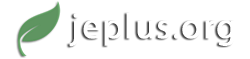12-06-2015, 10:15 PM
Hi Arambula,
I think the problem is maybe with the Python script. Since you have set it to be run on each job in the RVX, the Python script will be called from within each individual case folder. So, to test the script in the jEPlus utils tab, the second argument to pass should be a sub-folder of the output directory, e.g. ....\_output\EP_P-T0-W-0...\ instead of ....\_output\. If this test is successful, you should see RMSE.csv being created in the case folder.
When running the project in jEPlus or jEPlus+EA (v1.6), those arguments specified in the testing utils tab are automatically created and passed to the script. If running a sample of the project in jEPlus is successful, i.e. the script's output is collected in AllCombinedResults.csv, it should work in jEPlus+EA, too. To check error message from the Python script when running as project in jE+ and jE+EA, look at the bottom of the console.log file in each case folder.
Let me know if this fixes the problem. Otherwise you can attached the project here so I can take a closer look.
Best,
Yi
I think the problem is maybe with the Python script. Since you have set it to be run on each job in the RVX, the Python script will be called from within each individual case folder. So, to test the script in the jEPlus utils tab, the second argument to pass should be a sub-folder of the output directory, e.g. ....\_output\EP_P-T0-W-0...\ instead of ....\_output\. If this test is successful, you should see RMSE.csv being created in the case folder.
When running the project in jEPlus or jEPlus+EA (v1.6), those arguments specified in the testing utils tab are automatically created and passed to the script. If running a sample of the project in jEPlus is successful, i.e. the script's output is collected in AllCombinedResults.csv, it should work in jEPlus+EA, too. To check error message from the Python script when running as project in jE+ and jE+EA, look at the bottom of the console.log file in each case folder.
Let me know if this fixes the problem. Otherwise you can attached the project here so I can take a closer look.
Best,
Yi