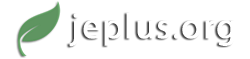01-03-2016, 09:54 PM
Good question! Since the TRNSYS project GUI has not been updated to let you select and edit a RVX file, you will have to do some manual hacking. First, prepare a RVX file named my.rvx containing only the UserVars, Constraints and Objectives sections like this one here:
{
"userVars" : [
{
"identifier" : "v0",
"formula" : "c0",
"caption" : "CO2 Emmission [kg]",
"report" : true
}
],
"constraints" : [
{
"identifier" : "s1",
"formula" : "c1/1000",
"caption" : "Chiller Capacity [kW]",
"scaling" : true,
"lb" : 0,
"ub" : 200,
"min" : 0,
"max" : 300,
"weight" : 1.0
}
],
"objectives" : [
{
"identifier" : "t1",
"formula" : "v0/1000",
"caption" : "CO2 [ton]",
"scaling" : false,
"min" : 0,
"max" : 100000,
"weight" : 1.0
}
]
}
And then, edit the project (.jep) file to add three lines:
<void property="RVIFile">
<string>my.rvx</string>
</void>
after
<void property="DCKTemplate">
<string>?????????.dck</string>
</void>
Save the project and load it in jEPlus. If running the simulations will give you output in the AllDerivedResults.csv, then the project should work with jEPlus+EA.
Yi
{
"userVars" : [
{
"identifier" : "v0",
"formula" : "c0",
"caption" : "CO2 Emmission [kg]",
"report" : true
}
],
"constraints" : [
{
"identifier" : "s1",
"formula" : "c1/1000",
"caption" : "Chiller Capacity [kW]",
"scaling" : true,
"lb" : 0,
"ub" : 200,
"min" : 0,
"max" : 300,
"weight" : 1.0
}
],
"objectives" : [
{
"identifier" : "t1",
"formula" : "v0/1000",
"caption" : "CO2 [ton]",
"scaling" : false,
"min" : 0,
"max" : 100000,
"weight" : 1.0
}
]
}
And then, edit the project (.jep) file to add three lines:
<void property="RVIFile">
<string>my.rvx</string>
</void>
after
<void property="DCKTemplate">
<string>?????????.dck</string>
</void>
Save the project and load it in jEPlus. If running the simulations will give you output in the AllDerivedResults.csv, then the project should work with jEPlus+EA.
Yi