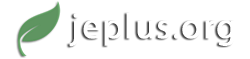12-19-2014, 04:02 AM
(12-18-2014, 12:23 AM)Yi Wrote: Hi Lin,
If you saw XiaolinSimResults_SSLC.csv files in the individual job folders, it would mean that the second RVI was executed. An error must have occurred when jEPlus trying to aggregate the individual XiaolinSimResults_SSLC.csv files. Someone else has reported that this version has issues with file locking, e.g. you cannot delete the output folder when jEPlus is running. I wonder if it has anything to do with the problem you are experiencing. I would suggest you to try delete the output folder and run your project again. If it still doesn't work, check if any error messages available in the jeplus.err file, or send me your project so I can test it here.
Cheers,
Yi
Hi Dr.Zhang,
I finally realized it did have something to do with the file locking.I had more than 1000 cases and it needed a while to process the large amount of data. I thought I interrupted the process by trying to delete the folders.
However, I now have another issue. I would like to open another thread but I think maybe it is better to post here since it is about the program itself.
I have a customized version of EnergyPlus 8.1 which is based on the official source code because I want to obtain more outputs from the HVAC systems. I used it for several trial simulations and it was working pretty well.
So I rename this version as "EnergyPlus.exe" and put it under the original EnergyPlus folder. Unfortunately, it seems that jEPlus could not properly call it and I can see the error in the "console.log":
# Command line: E:\ParametricStudy\Output\EP_G-T_0-W_2-P1_1-P2_3-P3_1-P4_2/>C:\EnergyPlusV8-1-0\EnergyPlus.exe
# EnergyPlus returns: -1073741515
If I switch back to the original/official version of "EnergyPlus.exe", then jEPlus works well.
I still have no idea how it happens. I would appreciate if you provide any advice.
Thanks a lot!
Lin